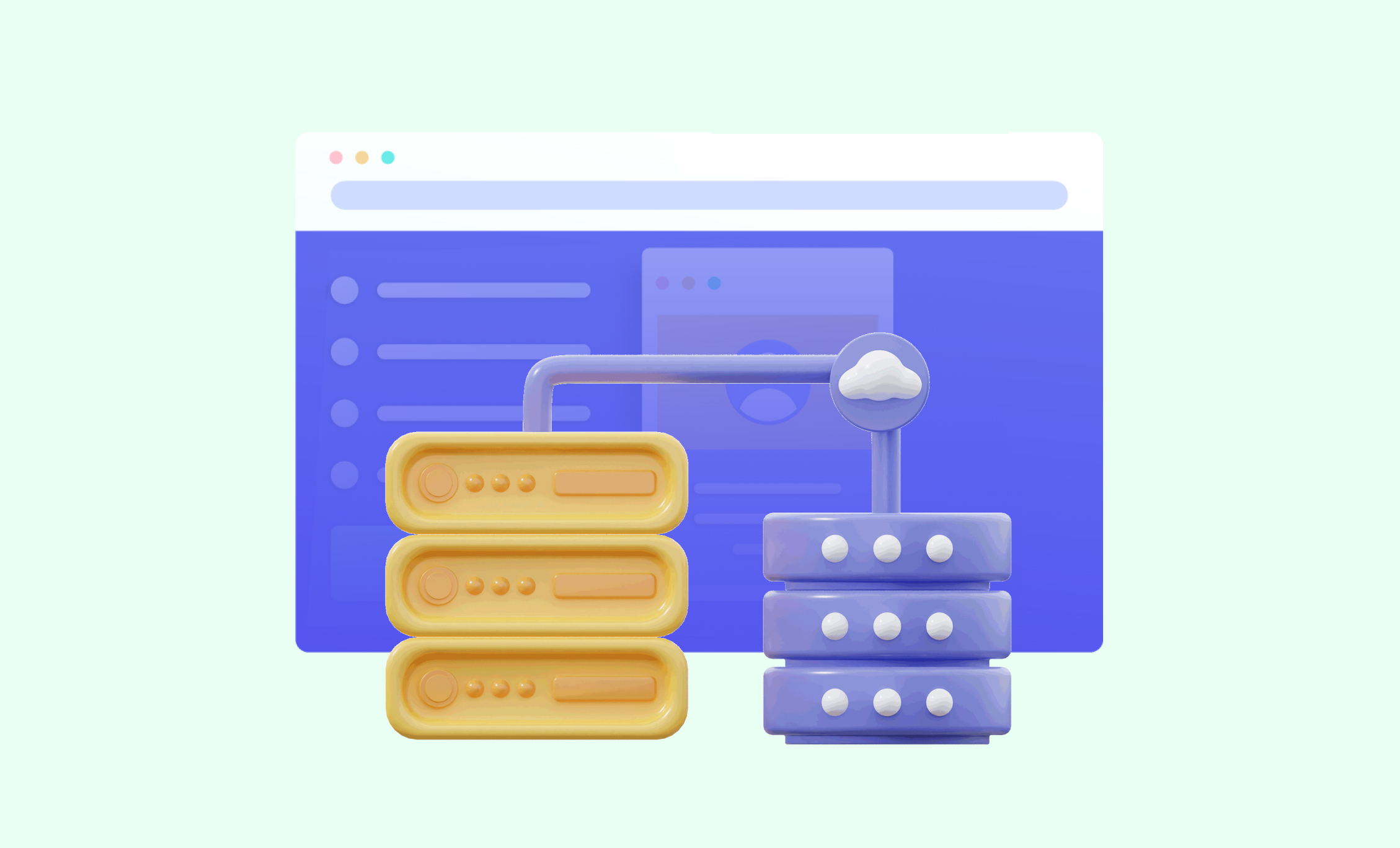Your website is just like your shop, but online! It is where your customers come to learn about your business, find your products or services, and get in touch with you. So it’s important to make sure that your website is always up and running smoothly.
One way to ensure that is to migrate it to a new server. This can be a challenging task, but it’s not as difficult as you think! Just think of it as moving your shop to a new neighborhood. Sure, there’s a lot of packing and unpacking involved, but it’s worth it in the end. In this blog post, we’ll walk you through the steps involved in migrating your website to a new server.
Once you have migrated your website to a new server, you will need to take steps to secure it. Security vulnerabilities could be present on the server. To help reduce risk, implementing security tips mentioned in our previous blog post will help to ensure that your website remains secure and your data is protected.
Key reasons for website migration
Increased traffic
If your website is starting to get more traffic than your current server can handle, you’ll need to move to a server with more capacity.
Better performance
A new server can offer better performance, which can lead to a better user experience for your visitors.
Security
A new server may offer better security features, which can help to protect your website from hackers.
Testing purposes
If you’re testing a new website design or functionality, you can use a staging server to test it out before you put it live on your production server.
Website Migration Methods
There are two main methods for migrating a website: manual migration and plugin migration.
Manual Migration
Strengths:
- The most reliable way to migrate a website.
- Total control over the process.
Cons:
- Requires technical knowledge.
- Can be time-consuming.
To manually migrate your website to a new server, you will need to:
- Access the website’s files and database. This can be done through the hosting provider’s control panel or using a file transfer protocol (FTP) client.
- Copy the website’s files to the new server. This can be done using an FTP client or a cloud-based file sharing service.
- Import the website’s database to the new server. This can be done using phpMyAdmin or another database management tool.
- Configure the website to point to the new database. This is typically done by editing the website’s configuration file.
- Test the website to make sure that it is working properly.
Plugin Migration
Strengths:
- Quick and easy way to migrate a website.
- Many plugins available to help with the process.
Cons:
- Can be difficult to find a plugin that is compatible with your website.
- Chances of getting stuck are high.
There are many plugins available for website migration. Some of the most popular plugins include: UpdraftPlus, BackupBuddy & Migrate Guru.
Each plugin will have its own specific set of instructions. However, most plugins will require you to:
- Install the plugin on your old website.
- Configure the plugin to export your website’s files and database.
- Install the plugin on your new website.
- Import the website’s files and database from your old website.
- Test the website to make sure that it is working properly.
The best method for migrating your website will depend on your specific needs and requirements.
We believe that migrating your business’s website to a new server should be a smooth and easy task. We have the experience and expertise to make sure that your website is migrated quickly and safely. We can help troubleshoot any problems that may occur during the migration process and in the long run.
With The Web People, You Are Ensured
Peace of mind
You can be confident that your website will be migrated correctly and safely.
Time savings
Professional agencies can migrate your website quickly and efficiently.
Expertise
Professional agencies have the experience and expertise to migrate any type of website.
Support
Professional agencies can provide support if any problems occur during the migration process.
Learn why choosing the right agency for professional website and app development is crucial for turning your domain into a powerful online platform.
Contact Us today to learn more about how we can help you migrate your website to a new server.