Animations can bring your website to life, making it more engaging and interactive. They can highlight important information, guide users through your content, and even add a touch of personality to your brand.
However, many web designers worry that adding these animations will slow down their website. The good news? You can absolutely add animations without sacrificing speed. Here’s how you can achieve that balance.
Choose the Right Animation Techniques
The type of animation you choose plays a huge role in how it impacts your website’s performance. Here are some effective techniques that won’t bog down your site:
- CSS Animations: These are generally lightweight and can be hardware-accelerated, which means they run smoothly without taxing your server.
- SVG Animations: Scalable Vector Graphics are perfect for animations that need to be sharp at any resolution and are less demanding than bitmap images.
- JavaScript Libraries: Using libraries like GSAP or Anime.js can help create complex animations while optimizing performance.
By selecting the right techniques, you can create visually appealing effects without the lag that often comes with heavy graphics or excessive JavaScript.
Optimize Your Assets
Animations often incorporate images, videos, or other media. Optimizing these assets is crucial for maintaining speed. Here are a few tips:
- Compress Images: Use tools like ImageOptim or TinyPNG to reduce the file size of your images without losing quality.
- Use Vector Graphics: When possible, opt for SVGs over PNGs or JPEGs. They’re smaller in file size and scale without losing quality.
- Lazy Loading: Implement lazy loading for images and videos to ensure they only load when they enter the viewport, reducing initial load times.
By optimizing your assets, you can enjoy the benefits of animations while keeping your site’s performance intact.
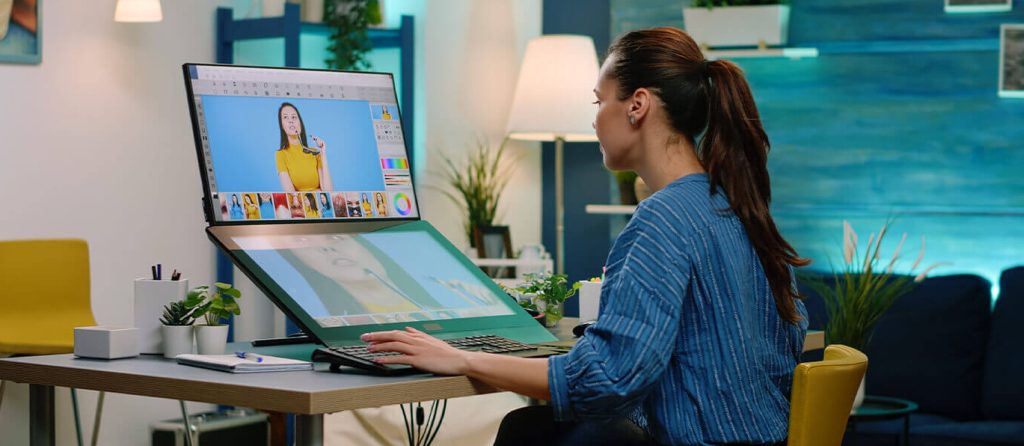
Implement Performance Best Practices
Even with optimized assets, you must follow a few best practices to ensure your website runs smoothly. Here are some strategies:
- Minimize HTTP Requests: Limit the number of files your website needs to load by combining CSS and JavaScript files where possible.
- Use Asynchronous Loading: Load JavaScript files asynchronously to prevent them from blocking the rendering of your page.
- Choose a Fast Hosting Provider: A reliable hosting service can make a significant difference in load times, especially for sites with animations.
Implementing these practices can create a smoother experience for your visitors, regardless of how many animations you’ve added.
Testing and Monitoring Performance
Once you’ve added animations, it’s vital to monitor their impact on your website’s performance. Tools like Google PageSpeed Insights, GTmetrix, and WebPageTest can help you assess load times and identify bottlenecks.
Keep an eye on key metrics such as:
- Time to First Byte (TTFB): This measures how long it takes for the first byte of data to be received from your server.
- First Contentful Paint (FCP): This indicates how long it takes for the first piece of content to be rendered.
- Overall Load Time: Track how long it takes for your entire page to load to ensure it’s within acceptable limits.
Regularly testing your site will allow you to make adjustments as necessary and ensure your animations are contributing positively to the user experience.

Choosing the Right Timing and Triggers
The timing and triggers for your animations can significantly affect load times and user experience. Consider the following:
- On-scroll Animations: Trigger animations as the user scrolls down the page. This can create a more dynamic experience without impacting initial load times.
- Hover Effects: Simple hover animations can add interactivity without needing complex scripts or heavy assets.
- Delaying Animations: Set animations to trigger after a slight delay to allow the main content to load first. This way, users won’t feel like they’re waiting as the animations play.
By being thoughtful about when and how your animations play, you can enhance the experience without compromising speed.
Getting Started With Your Animated Website
Now that you have a solid understanding of how to add animations without slowing down your website, it’s time to get started. Consider these actionable steps:
- Identify the areas on your website where animations could enhance the user experience.
- Choose the right animation techniques and optimize your assets for performance.
- Implement best practices for coding and hosting to maintain speed.
- Test your website regularly to monitor performance and make adjustments as needed.
Remember, the goal is to create a visually appealing experience for your visitors. With the right approach, you can have a website that’s both dynamic and fast.
Happy animating!

